- 25 Posts
- 87 Comments
Yes. 1TB SSDs can be bought new for 50€, 500GB for even less. For some people this is expensive depending in the region (e.g. I also know someone who uses an HDD). But given the price of other pc parts it isn’t something to cheap out on (a 1TB/2TB HDD is also 50€).
Global hotkeys have been addressed on KDE, but no applications actually support it — one of the reasons being that no other desktops support it. Typical chicken-egg problem.

 2·26 days ago
2·26 days agoI agree that there are many great free streaming sites out there, with 1080p and good quality.
But quality is still an advantage of paid services (or acquirung the larger files in other ways). Streaming with higher bitrate costs way more bandwidth (= money) while being marginally better.
It’s noticeable though, if you have a good, large enough display. Especially darker scenes suffer from low bitrate. On my phone I don’t notice it at all.
That’s even true for high bitrate. E.g. I’ve even compared a Reacher WEB-DL to BluRay remux, and the latter was noticeably better — not that it’s worth the additional storage usage.

 5·26 days ago
5·26 days agoWhat RAID system did you use which corrupted your data on power loss? With software raid like zfs I believe corruption on power loss shouldn’t be a problem (unless the hardware fails. Or your using btrfs raid 5/6, ignoring all warnings).
Edit: For this reason I’m looking into buying another drive for an offline backup of my media files. I could redownload them, but it’d be increasingly more annoying.

 3·1 month ago
3·1 month agoIf you want better speeds and quality I recommend looking into TorrentLeech, FearNoPeer and similar private trackers.
Sometimes BluRay remuxes aren’t available or well seeded on public trackers, while they aren’t even counting against your upload/download ratio on the above trackers (On TL, FNP big torrents are freeleech).

 1·1 month ago
1·1 month agoWhat is the video bitrate of movies/shows in the share? Does it support transcoding or are they only doing direct stream?
I’m curious because OP wants higher quality and to save space I’m usually using similar bitrate as commercial streaming services for my media library.

 271·1 month ago
271·1 month agoNintendo didn’t put legal pressure on emulator devs for decades at this point, which made devs less cautious about preserving their pseudonymity.
Now it’s too late and they can’t stop Nintendo from finding out who they are and which mistakes they did at some point over the years.
Maybe a new generation of emulator developers will be more protective of their identity, by using hosting providers like Njalla or privacy networks like i2p. The latter would limit access (as it requires i2p), which isn’t desirable for most users.

 16·1 month ago
16·1 month agoMost people using these sites prefer the lossless codec flac anyway, which can be transcoded to anything.
MP3 320kbps and MP3 V0 is transparent to most (all?) people, so there’s not much of a reason to go with a newer codec, except for space savings.
There’s not even much of a reason to go with 320kbps, as V0 achieves the same quality with smaller files. That’s why almost nobody actually downloads MP3 320.
I personally think MP3 is there for historical reasons, as I don’t see a reason for using lossy codecs for archiving purposes. Just download flac and transcode it once or on demand on a media server for streaming.

 2·1 month ago
2·1 month agoNot natively, as far as I know. NTFS works well on Linux for the most part (unless you need permissions), but macOS natively only supports reading.
FAT32 is universally well supported, but the partition size limit and 4GB file size limit make it unusable for me.
Linux filesystems as well as macOS filesystems aren’t supported natively anywhere else, so ExFAT it is.

 16·1 month ago
16·1 month agoExFAT does make sense, since it’s the only filesystem which supports read and write on all major OS. Sadly it’s also pretty basic, and thus not the first choice on any OS - except for USB sticks.
I generally recommend formatting any new storage media before using it. Just to make sure it’s properly formatted to work with my machine, and the manufacturer didn’t mess up their implementation for some reason.

 5·1 month ago
5·1 month agoWhat format did the drive use? HFS+?
Blocking incoming traffic and accepting outgoing traffic is usually the default for distributions anyway.
There’s an issue with posts about which games work and which don’t.

 12·1 month ago
12·1 month agofclones is fast and supports hardlinking/softlinking of duplicates instead of removing them.
I’ve used it successfully to deduplicate my documents folder (and “archive”).
As its quite the amount of data, I recommend using the
--cacheoption to make subsequent runs way faster, if you want to dial in the options. This directory can be deleted at any point and isn’t necessary.

 11·2 months ago
11·2 months agoAgreed. It seems like Nvidia is under pressure by their commercial customers for better, directly integrated open source drivers.
There is alot of demand for this kind of simplified virtualization infrastructure in the host side.

 24·2 months ago
24·2 months agoIt’d be great of this meant SR-IOV for all GPUs, but this seems like it only allows for sharing of a GPU to multiple guests. And even then, with most of the driver being on the GPU this might not help regular consumer GPUs at all (features being disabled in firmware). But I really don’t know anything about what this actually means.
Blender and DaVinci Resolve work better on Nvidia. AMD might work, but it will be a hassle and you’ll likely need the proprietary AMD drivers anyway.
With Nvidia supporting Wayland and the open-source NVK continuing to get better, you could even switch to open source drivers for gaming at some point, if you prefer.
Edit: I’ve had enough issues with AMD GPU’s clocking down while gaming, leading to micro stuttering. So don’t buy AMD just because everyone tells you they work flawlessly.
For CPU and mainboard, everything works well — just don’t buy a random unknown SSD from Amazon, then you’re asking for data loss and random issues.

 30·2 months ago
30·2 months agoIt’s more so that you are allowed to try to block ads. If YouTube adds DRM or otherwise manages to stop usage of ad blocking, they are completely in their right to do so.
IIRC if something runs on your system, you have the right to mess with it, however you want — e.g. block specific parts of the site, or use reader mode etc.

 10·2 months ago
10·2 months agoI really wonder how you managed to uninstall nix. Editing configuration.nix shouldn’t even allow for removing .nix…
Anyway, this post made me remember why I used btrfs for my new btrfs system.
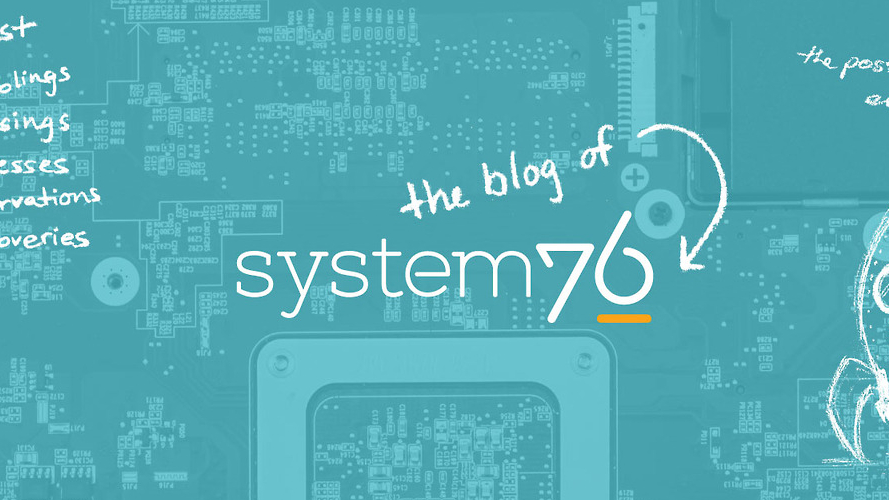
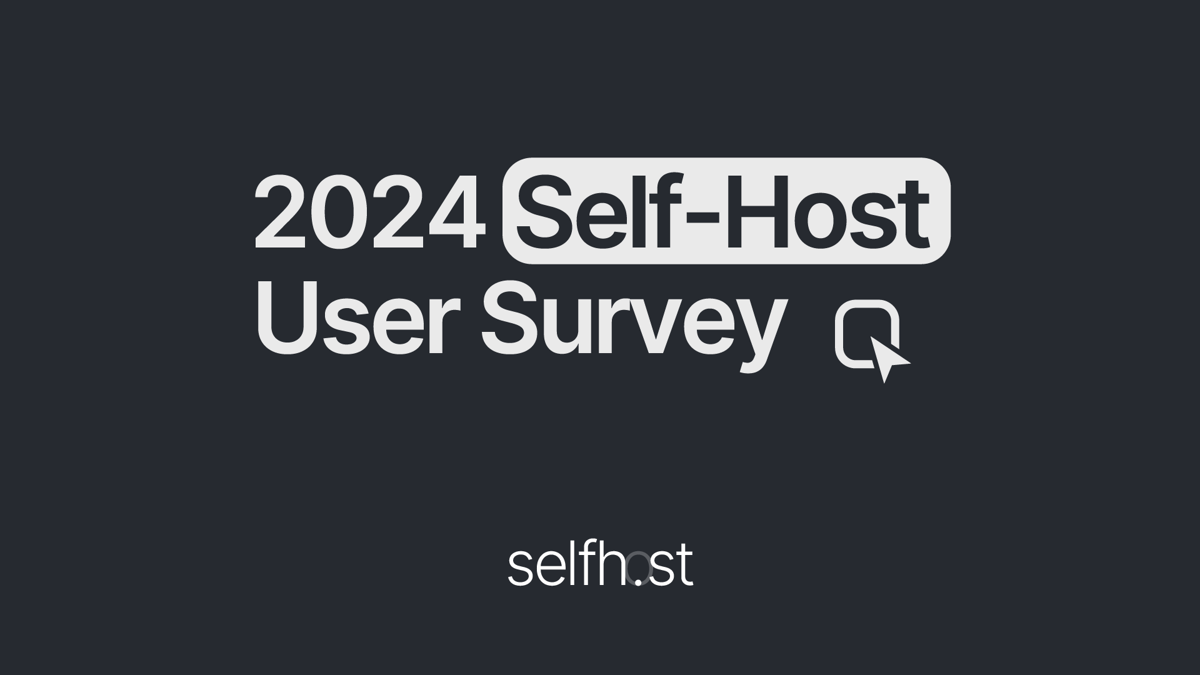
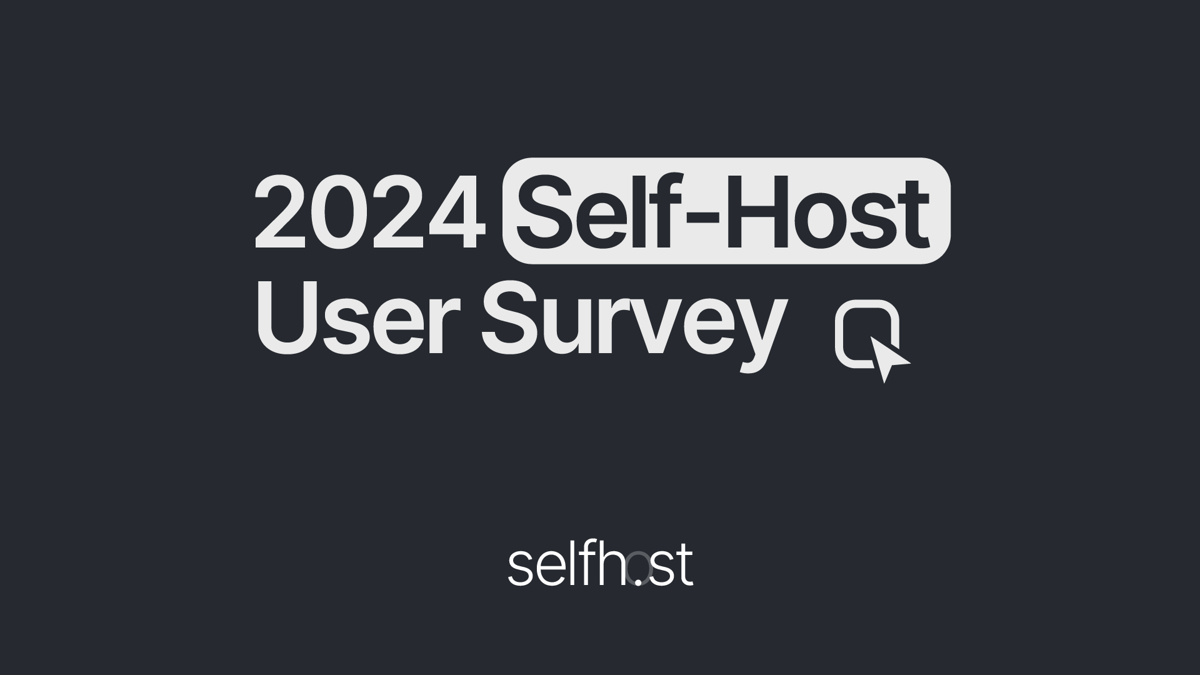








It’s difficult to know how much of a difference it makes, but I also think it’s at least a reason. Given Nintendo is also going after sites like Vimm’s Lair, which does not host recent consoles ROMs, it’s not the only reason.