

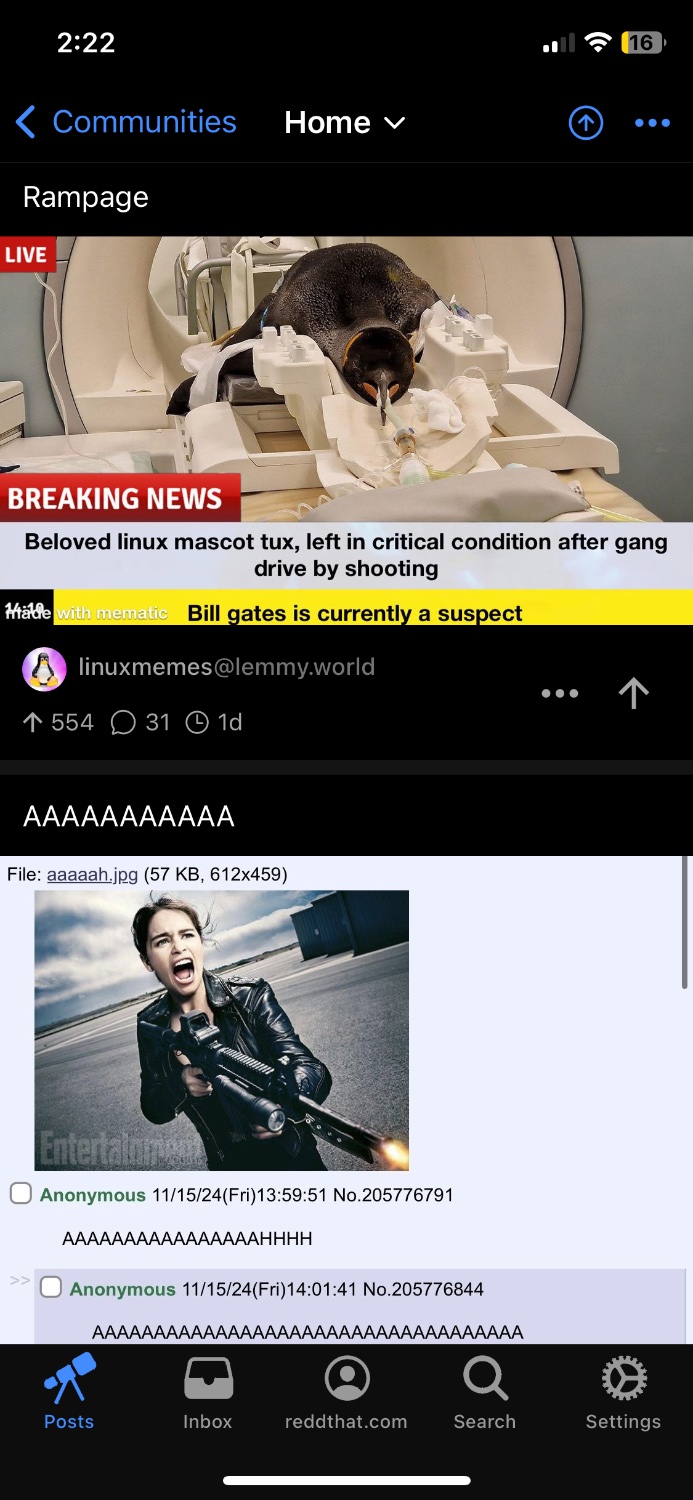


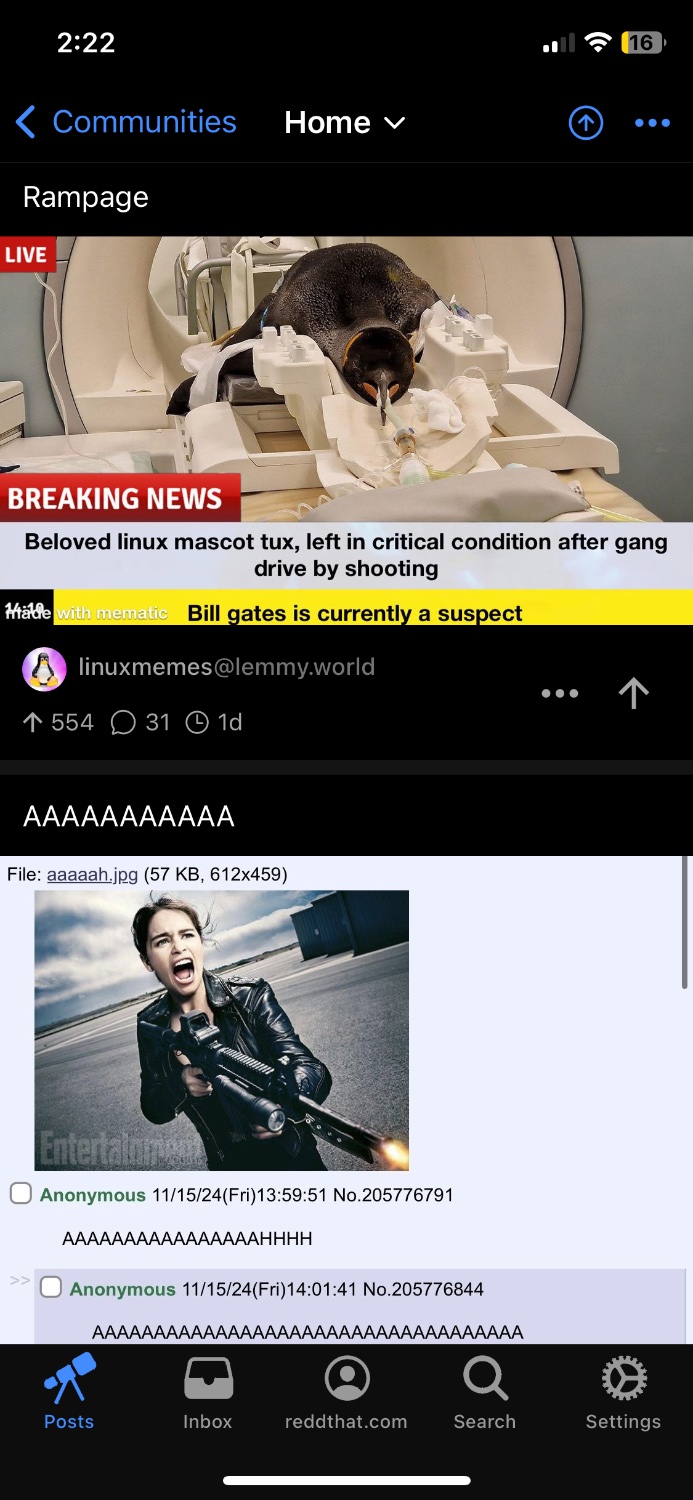
Unironically, Chrome OS Flex might be the way to go. Dead simple, uses A/B updates and is just that, for people who just need something to work.


The atom cpu in this has a powervr sgx545 gpu which is barely supported by anything. Ubuntu 12.04 has some support but it’s only 2d acceleration.
But the last release for it will be in December.
There is the fork mentioned in the forum post here.
https://forum.syncthing.net/t/discontinuing-syncthing-android/23002
https://github.com/Catfriend1/syncthing-android
I don’t use Syncthing and don’t have an Android phone so I can’t really speak for it in terms of functionality.


Id make it 2 or 3 gb. That being said, 1 gb is fine for such a light install. I have a similarly specced pentium M machine running modern debian with OpenBox. For heavier tasks, it was hitting swap (using a web browser). Upping it to 2 gb ram fixed that.
Edit: this also came with an ATI Mobility Radeon 9700 gpu which probably has a bit more support than the PowerVR gpu in the Atom.


There’s quite a few. I have bunsenlabs helium installed on a 32 bit pentium M laptop. It’s very usable, for a 20 yo single core machine. For basic things, it’s still fine. I do have some gpu acceleration though which is a benefit.
I use bunsenlabs helium on my old vaio a series laptop. I use a 32 bit non pae build bc it’s a pentium M that might not support pae. It uses a window manager over a desktop environment.
I’d recommend using a 32 bit distro as they tend to take up a little less ram.
Also I’m on a 4200 rpm PATA HDD. It has 2 gb of ddr ram. It’s slightly too old to get ddr2 which is unfortunate.
OpenBox but that’s a window manager, not a DE.
I was thinking embedded clients would be the bigger issue. Stuff like POS machines, that sort of thing.
Mine was actually somewhat useful. (I was weird and used a windows mobile phone in HS because it was an upgrade over my nokia.)
Also the replacement power button broke after like two uses.
Power button broke: Kalm
(True story: too bad it happened 2 days before finals)


Trying to disable the lid close sensor on my laptop. My issue is twofold. It’s a convertible (pavilion x360) and I’m using bunsenlabs Linux.
Did yours overheat really badly? My 11th gen i5 pavilion did. Repaste, everything. Just ran super hot on battery. It’d kick on the fan and goodbye battery


I run puppy Linux 4.20 on a p3 laptop with 192 mb of ram. It’s fine. It feels as heavy as windows me. A p2 with 32 mb of ram might be a bit tough.


this is correct
I honestly haven’t tried any other nvme ssds with it because it’s such a pain to install new ones in that computer. It’s a motherboard removed procedure. I have an sn850x that Id want to try with it. It was on bookworm so an updated kernel.
I wouldn’t say it’s a full on daily, but Bunsenlabs distros. It started out with Lithium because they had a non PAE build and I needed it for an old Pentium M laptop. I ended up really liking it. It’s debian at the end of the day so software support is plentiful. It’s super lightweight. It ran on the pentium m laptop (only 1 gb of ram) without much issue. It’s also baby’s first foray into window managers as it used openbox.
I ended up installing it on my other old laptop that has an 8th gen i7. I’ve been pretty happy with it as a result.
I.have 2 gripes but idk if it’s Bunsenlabs’s fault. I had an nvme ssd that refused to play ball with it, a Samsung PM991A nvme ssd. I couldnt work with it at all. Using gparted to format it was a no go as Gparted would just die. I know that line of ssds is problematic in the hackintosh community. Not surprised that it sucks here. Also trying to disable the lid close is impossible. Tried cli, can’t find my lid close sensor. It might be because it’s a x360 laptop so it’s a lot more complex lid detection wise.
I’m stupid. I didn’t realize it said onlyoffice, not open office. Oop
Use libreoffice over open office.