PeOpLe On BiKeS dOn’T StOp On rED LiGhTs! HueHehUhEHUhE!
Meanwhile people driving multi-tons vehicles are not coming to a complete halt at every stop sign and it’s completely fine. People in cars are important. They have places to go. Not like those idiots on bikes that may start ahead on a red light not to get hooked by a car turning right.
Look at all those damn people on bikes not stopping at stop signs:








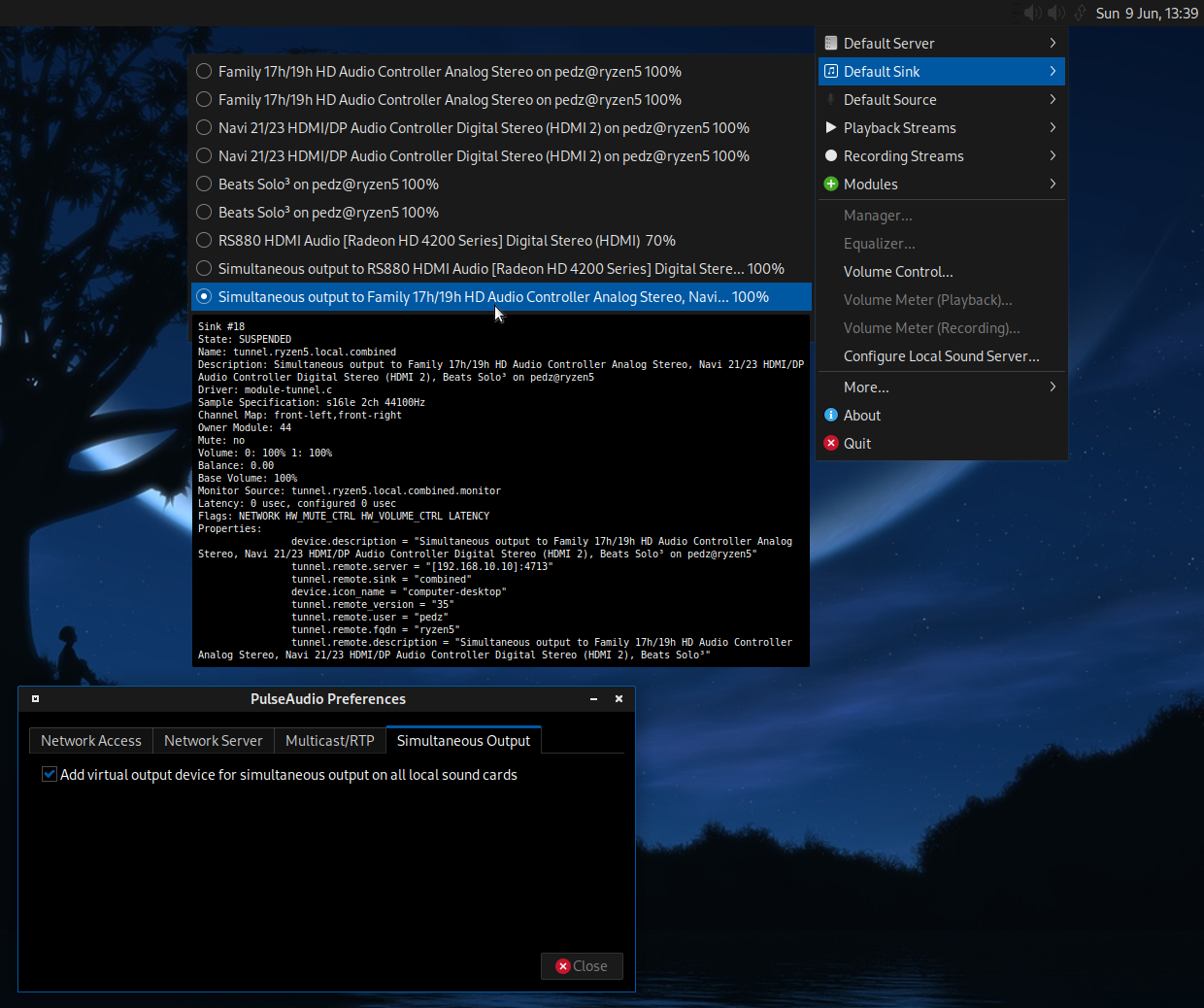
The one about ]the memorial built in advance for a damn disaster that they all saw coming but did nothing about](https://www.youtube.com/watch?v=yjfrJzdx7DA), except for the memorial of the future victims.