

I’ve been reluctant to use Timeshift (in rsync mode) because I’ve twice ended up hosed by it (quite possibly because of a fundamental misunderstanding).
Doesn’t Timeshift create snapshot files that your system ends up living in, much like VMware?
Case in point, I misconfigured the Timeshift backup location and wanted to correct it. I deleted snapshot files and went about pointing to the new location. But on reboot, all failed because the snapshot files were apparently live, and could no longer be found. I was dead in the water and had to reinstall. A few weeks later I tried again and ended up in the same situation where a snapshot location was removed and the system failed.
Now I’m afraid to use it.
I frequently read posts and other info like this that lead me to believe I just did something wrong and can benefit from using Timeshift, but I also don’t want to rely on running from snapshot files, and prefer my backup to live in snapshots, rather than my live system.
I’m used to snapshots in TrueNAS and virtualization, so this should be an easy transition, but experience has taught me fear.
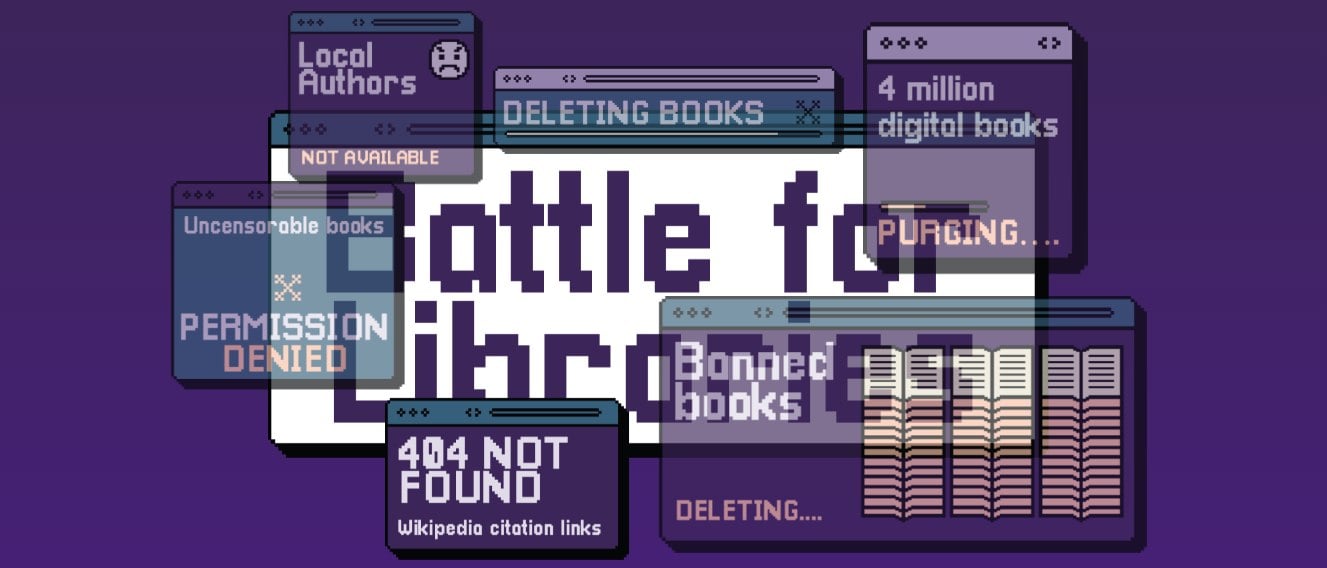

I think the first time I hosed it, I may have canceled the backup mid-process because I realized it wasn’t configured properly. Then I found and deleted snapshot files, IIRC, and things went south from there.
I’ll try again, but only on a fresh system with no value to me, not my daily driver. I know I can harness it, but for now I’m sceeeured.