What fonts are you currently using on your system? Which do you think is best for the terminal or for your desktop environment?
(updates) Ok I think I’m a fan of Ubuntu nerd fonts right now
Inter for desktop and the nerd-font variant of JetBrainMono for Terminal.
+1 for Inter. Kind of reminds me of San Francisco :)
🟨 preview: Inter
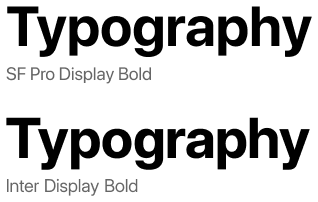
Lol I re-discovered Inter about 10 minutes ago, I find it a little better than Noto Sans. (edit) I’m not really sure, maybe I’ve gotten too used to the Notos.
I’ve been enjoying Fira Sans and Fira Mono for far too long: https://mozilla.github.io/Fira/
Please don’t hate me but for desktop I use Segoe UI. After years of using it everything else looks just kinda off and cheap to me. Similar to when folder icons are not yellow
It is a well-designed system font. Say what you will about Microsoft but they do know how to make a good font or two.
Nothing wrong with that! I prefer Inter for nearly all UIs these days, but I still think Segoe UI looks better than GNOME’s current default of Cantarell.
I’ve been a fan of IBM Plex for a while now.
Sorry to judge them on this, but what an awful website!
The font is cool, though!
Iosevka.
Same. I’ve compiled a custom variant of Iosevka for terminal and code, because I want to have some chars in a certain way, especially the 0 and the & for even better readability. I used to have Monoid for code and terminal, but it the pixel perfect size for 12pt was getting too small for me and my eyes are not getting any better. Iosevka looks better even after some hinting by the OS.
On the rest of the desktop UI I use B612, because it is very ledgible, I recently switch over from the hyperledible Atkinson font. Before that I had Gidole on the desktop. Very pleasing, but not that readable at same font size.
Iosevka fits very well with East Asian characters, if you need those.
I find it narrower than I like otherwise, but I need Japanese characters often enough that I put up with it for my terminal.
Ubuntu font. Idk why but I like it.
I agree! Nice memories of hitting backspace in a Linux Mint terminal and hearing that weird-ass BWOUP sound.
I recommend Ubuntu Mono for Termux users. Look at this black-background beauty – way better than the angly flat default
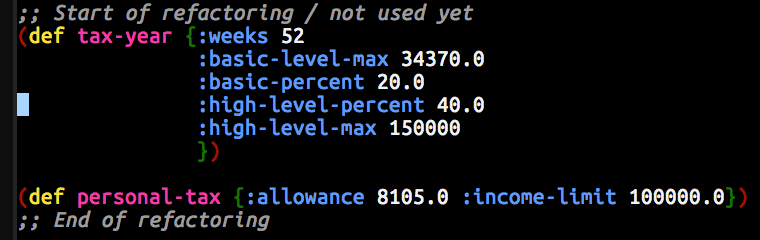
Since basically forever I use DejaVu Sans for UI elements and DejaVu Mono for the terminal.
me too, I loved Verdana before I discovered FOSS and DejaVu Sans is basically FOSS Verdana
I always use Dejavu sans mono for terminal and programming too. I think its the best in terms of readability where indentation is important
Protomolecule for that scifi feel
As a huge expanse fan, I’m glad someone brought this to life! (Shout-out for the space the nation podcast if you like nerds breaking down the episodes and need a good back catalog for the dark winter days)
Protomolecule everywhere? 0.o
Scifi fonts remind me of old Rainmeter configurations. Wonder if Rainmeter ricing is still around
🟨 preview: Protomolecule

Except the terminal and a few other places.
While it’s very good looking, it’s not extremely practical with no difference (almost) between lower case and upper case letters.
For desktop, I’ve liked Lato, Source Sans Pro, and Inter to name three.
For terminal, I used Iosevka’s customizer to create a gorgeous Fira Mono-like variant that I call Iosevka Firesque:
[buildPlans.IosevkaFiresque] family = "Iosevka Firesque" spacing = "term" serifs = "sans" noCvSs = true exportGlyphNames = false [buildPlans.IosevkaFiresque.variants] inherits = "ss05" [buildPlans.IosevkaFiresque.variants.design] capital-g = "toothless-corner-serifless-hooked" capital-q = "crossing-baseline" g = "single-storey-serifed" long-s = "bent-hook-tailed" cyrl-a = "single-storey-earless-corner-serifed" cyrl-ve = "standard-interrupted-serifless" cyrl-capital-ze = "unilateral-serifed" cyrl-ze = "unilateral-serifed" cyrl-capital-en = "top-left-bottom-right-serifed" cyrl-en = "top-left-bottom-right-serifed" cyrl-capital-er = "open-serifless" cyrl-er = "earless-corner-serifless" cyrl-capital-u = "cursive-flat-hook-serifless" cyrl-u = "curly-motion-serifed" cyrl-capital-e = "unilateral-bottom-serifed" cyrl-e = "unilateral-bottom-serifed" brace = "straight" ampersand = "upper-open" at = "threefold" cent = "open"I’ve been using Source Code Pro for a while now. Might not be the best, but it does the job for me.
me too, i use it for terminal as well
For terminal/editor I went through CodingFont and ended up on Noto Sans Mono. Before that I used Source Code Pro for years. Both patched for nerd fonts, obviously.
I wish to put in a plug for Noto Sans Semicondensed for spreadsheets, although not generally for system-wide use.
I recommend it for my Tonto2 List Maker script, which uses a spreadsheet layout. Noto Sans Semicondensed has “tabular figures,” which means you can use it in tables to align digits and decimals with simple spaces and still have the look of a proportionally spaced font for text.
Noto Sans Semicondensed is available from Google, of course, but Linux Users will be more likely to install the fonts-noto-core package.
Lexend Deca for me. A mix of a dyslexoc-font, Arial and a bit of the roundness of Comic Sans. (Sorry, probably bad examples, am no font nerd)
I read through the website, and it feels… odd.
Is this font’s only purpose to be variable-width tunable?
The website has this interesting showcase:
“[Student fluency] is measured in Words Correct Per Minute… Each student read out loud a passage set in a control of Times New Roman, then four of the Lexend Series — Deca, Exa, Giga, and Mega.”
They even give example text for the viewer in both fonts. Of course, Times New Roman was blown out of the water, and the viewer can feel it.
But… this is apples to oranges. Of course the viewer can feel it, Times New Roman is a freakin’ serif, and there are a quinquagintillion sans serifs for small digital text, for good reason! Then what does this font have over other sans fonts? I couldn’t find the “Stanford study” or any other comparisons, but if I were to surmise a guess:
“Variable font technology allows for continuous selection of the Lexend Series to find the specific setting for an individual student.”
It’s to be able to adapt for a student reader’s preferences.
I dunno, the site’s framing of “changing the way the world reads” feels disingenuous – it’s a nice sans tho.
Ok, I never dug so deep, I just really like the design, I did not know (or forgot) their ambicious/overblown claims
Hack nerd font is my go to for terminal use.
U001 is my main system font as a clone of Univers. Monospace is Berkeley Mono—it might be paid/proprietary but boy does it look nice & was an upgrade from several years with Iosevka. JuliaMono is its fallback though since I use Unicode with frequency & Berkeley doesn’t cover all the symbols I use.
The important part is if you care anything about your fonts, you won’t destroy them by patching in that uncurated hodgepodge called “Nerd Fonts” clobbering used symbols or the wrought-with-false-positive “coding ligatures” which is not how ligatures are supposed to be used but programmers refuse to demand Unicode support in their languages to fix the problem.
U001 is new to me, so here’s a link for others to look it up.
The license is Aladdin which is kinda predates GPL but allows free usage if you aren’t shipping the font with your own competing paid software.










