[SOLVED] too many unsuccessful flatpak updates lingered in this directory. It sorted itself out after rebooting the system.
var capacity 11.1 GiB, var usage 10.6 GiB
why would var have such a restraint? reminds me of overly complex tutorials tricking people into elaborate partitioning schemes
/var is often where processes dump a lot of data (logs, databases, etc), and subpartitioning of /var sets a cap so that when too much data is dumped there, the application crashes instead of the whole system. /var/log is often recommended to be subpartitioned separately as well, so that logging can still go on if the application data fills up and crashes.
These kinds of overruns can be intentional DOS attacks, also, so the subpartitioning is often a security recommendation. NIST 800-171 requires separate partitions for /var, /var/log, /var/log/audit, and /var/tmp
Uninstall all the flatpak packages that are installed as system wide packages and install them as user packages, that way flatpak will use your /home partition. I had the same problem.
Uninstall all the flatpak packages that are installed as system wide packages and install them as user packages
would you eli5 how to do this?
du -hsc /varCheck the sheets to see which directories are taking up your space.
du -hsc /var
sudo du -hsc /var returns:
10G /var,10G totaldu -hsc /var returns:
du: cannot read directory '/var/lost+found': Permission denied,du: cannot read directory '/var/spool/cron/crontabs': Permission denied…25 more lines like this
Put a
sudoin front of that then
Well, what’s using your /var?
Usually var gets full of old log files. So maybe delete some of those. Apt-cache is also a suspect
You can use baobab or ncdu to try to figure out what’s filling it up.
I installed baobab 48.0.2 with
sudo apt.should I install ncdu 2.9.1 with
uniget install ncdu? the apt version is older than thatYou do you, but I think it’s rarely worth it having the absolutely newest version of something. The Debian version of a package may be older, but often has the advantage of being well-tested. And the Debian version of ncdu is all I’ve ever used and it has worked well.
uniget, huh? That’s not a package manager I’ve ever heard of before.
apt-get cleanwill clear the apt cache and should give you enough temporary storage headroom on /var to do things, but if you’re bumping up on this limit often, you’ll need to reconfigure your storage.dd if=/dev/zero of=/var
But really, remove what you don’t use and/or stop using flatpak.
FYI Don’t use this command. I think it was intended as a joke, but I just want to clarify.
That’s why I didn’t include any privilege escalation, even if someone ran it as is it would fail. But a warning is also appropriate, thanks.
That doesn’t make it better.
The first thing a novice user learns is to slap
sudoin the front if they don’t have access to do something.Nobody puts var on its own partition anymore, it would sill fail.
He either has var on a dedicated partition or has a 12 gb drive in 2025
Wouldn’t that just make a file full of zeros?
I think the proper (joke) command here would be
rm -rf /var/*
It would probably fail unless var was a block device actually. It wouldn’t turn a directory in to a file.