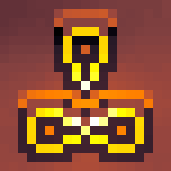Hello,
Basically I want to pick a distro and like most beginners I’m coming from windows. I don’t want to go on a full learning process from the start but I can probably handle some level of terminal usage. I, like most people play games(or thinking about playing games and it’s one of main things I’m looking into but because this isn’t the only thing I’m thinking of doing and do)
So here’s what I’m looking for to give a good idea,
-Can play steam games(since steam is compatible, this is mostly always checked(I think))
-Can play other games outside steam(like from GOG where you download the setup. Heard about apps like “bottles” but idk how good it will be)
-Video editing softwares (Resolve works but I might want to use another)
-Can run a CAD software(I do like designing and stuff so I do look forward for this(I have used some on windows and don’t know how its will be in linux. I know blender works but it’s more of a modeling than CAD))
-Programming(I don’t think this will be a problem)
-Microsoft like apps(Spreadsheet and stuff, Just need to be able to do work)
-Not sure if this is needed but I do sail the seven seas sometimes
My laptop has these if details are needed for compatibility
-GTX 1050(dedicated)
-intel i7 8th gen
-Intel UHD 630(integrated)
I heard a distro called “Pop! OS” which supports Nvidia GPUs but I also wanna know how intel stuff works too(cpu and Igraphics) It will be helpful if I can get details on how much change of performance I might have(increment or decrement as my pc is pretty weak) I just need your recommended OS and a brief explanation on what to look for in the OS and what to expect on the stuff I looked into (I’ll try doing my research according to your recommendations)\
Apologies if this is another “recommend me an OS” post, I do see all gaming related stuff but just doesn’t see much of the things that I look for
Thank you for reading!
Check out Distrosea. Its a website where you can test different Linux distros, before installing anything.
Woah, that’s wild. If you run the browser in fullscreen mode (F11) it’s almost like you’re running it on your own machine. Pretty cool service.
& https://distrochooser.de/ may help you choose which to try.
(& https://distrowatch.com/ 's search too, of course.)
I’m extremely happy with bazzite, it’s basically impossible to break, and great for gaming.
Just be aware that it is very focused on flatpaks, so installing anything that doesn’t have a flatpak version does require some extra steps.
And for beginners, a flatpak is a particular way of bundling software so that:
A) all of the dependencies come with the program so you can just download one thing and run it
and
B) it has some level of sandboxing, which means you have some level of control over what the software you downloaded has access to on your machine. In theory.
So what they’re saying is that if some software you want isn’t already bundled as a flatpak, you’re going to have a hard time with bazzite, as it’s geared around making flatpaks easy, and requires more work to install things using other methods. Still works, just not as easy.
Nobarra, Bazzite, or CachyOS.
I’d say Nobara or Bazzite are better for ‘I install it and it just works.’
Cachy is better for the learning aspect. It’s not hard, but there are more choices to make, and you’re closer to the Arch wiki and all its excellent resources/tutorials.
I am biased, as I run CachyOS and I love it. I also love how much stuff is in its repos, including everything you need to game optimally, and how easy CUDA is (which is part of what you need for CAD).
Whatever you choose, do not, I repeat DO NOT install Fedora, Debian, or anything that doesn’t explicitly support Nvidia laptops by default, out of the box, or you are in for a world of pain. If any guide starts with ‘install these 3rd party repos’ or so, you have entered a danger zone, and you will hate linux.
Regarding the stuff you want to do: it doesn’t matter what distro you pick, they can all run the same stuff anyways.
I would recommend something Fedora-based, because that’s most people recommend. It’s very sane and user friendly. Bazzite would be the best pick imo, but the classic Fedora KDE variant is also good for most people.
All other of your questions, like gaming stuff, are (or will) be answered anyways by a dozen other people here.
But I can give you some perspective regarding CAD and video editing.
CAD on Linux sucks. Most is made as Windows only, and many people have tried running it through Wine (Bottles) or other janky methods. Don’t even try it.
FreeCAD is also not the best choice in my personal opinion, especially if you come from other CAD software. But you can try it of course, maybe you’ll like it.The only “proper” recommendation, and what I also use personally, is Onshape. It’s browser based, intuitive to use, has a good UX and many features. Downside: it’s proprietary and browser based, including all your files. If the company behind it decides to piss in your face, there is nothing that will stop them.
Video editing is a lot better.
As you already mentioned, there’s Davinci Resolve, which is available for Linux too.
I recommend you, especially if you choose Bazzite or any other distro where it isn’t available officially, to check out Distrobox and install it from there, so it won’t mess up the rest of your host OS.
But maybe try Kdenlive first. It’s a one click install and works great too, while being FOSS on top.CAD on Linux sucks. Most is made as Windows only, and many people have tried running it through Wine (Bottles) or other janky methods. Don’t even try it.
How is gaming not a problem any more, but CAD is? Shouldn’t the same tools work to enable both?
There is no Valve invested in bringing CAD to the masses.
+1 for Bazzite, I did pretty much exactly the switch you are describing a couple months ago and tried mint first but didn’t love it for gaming (problems with my Nvidia card) but have had literally no issues whatsoever with Bazzite. It just works ™
- Nobara
- Bazzite
- PopOS
- fedora
For more info, take a look at this
Thank you, I’ll look into it
Bazzite, built for gaming
If you’re comming from Windows and don’t want to be too much distabilized ZorinOS is probably one of the best.
Other great choice are:
- bazzite
- Linux Mint
- Pop_OS!
However CAD on Linux is not great, there is some free tools but they are so much more limited than the proprietary windows suite of tools. Maybe WinBoat could make your software run good enough.
Bazzite or Fedora.
bazzite is imo by far the safest and most usable distro for beginners. if you fuck something up with your distro you can easily solve the issue without data loss by typing “rpm-ostree reset”. thats it, it doesnt get as simple as this anywhere else. bazzite’s dev team also tests each image and makes sure its configuration works before pushing it to you, and since each image is exactly the same you basically have your own IT team.
I’ve been very happy with Bazzite so far. It basically just works. Only thing I have had issues with is chatmix on my Steel Series headset but that seems to be a common issue.
Linux Mint
Removed by mod
I am not here to defend mint, never used it, but saying that a graphic driver can brick your system is spreading misinformation.
Bricking is very serious and means that your device becomes as useful as a brick. It can happen when damaging the hardware or firmware.
It seems you had a bad experience with graphic driver, this is 99% of the time the responsibility/fault of the GPU manufacturer (I guess Nvidia for you, AMD is not that friendly either). At worse you plug a bootable USB to recover your files and reinstall Linux.
this is 11 years ago situation. there are still ppa requirements for Nvidia last time I checked but not for mesa.
If you wish to use the latest mesa driver under Linux mint, you can use the following ppa:
https://launchpad.net/~kisak/+archive/ubuntu/kisak-mesa
Mainly relevant for AMD videocards.
I can’t read anything from that website but I trust you. It’s been a while I am away from debian based distro and digging a bit : the problem is not that you need a ppa but you want the very latest version of the driver. You can have your reasons for that.
Mesa drivers are properly packaged from debian and forks alike. Going out of this way to install package from unknown people/org has its risk indeed. If newer GPU/graphics chipset would need newer driver I still make a point that this should be the manufacturer responsibility and not community to work from opaque implementation.
Mesa is just a separate package. Especially if you are running Amd drivers that are part of the Linux kernel, it can be a good idea to use a more modern mesa package.
There is a PPA for that, that also works under Linux mint cinnamon edition: https://launchpad.net/~kisak/+archive/ubuntu/kisak-mesa
Huh, I wonder what OP is using…
I can’t understand why Mint is still recommended there are so many better alternatives
Well. I used all alternatives (trust me). And I’m coming back to Linux mint due to the most stable system, that is not called Debian. I don’t have the time to debug my system, as a software engineer I’m debugging enough already.
installing a separate ppa for graphics drivers that BRICKS YOUR SYSTEM if you don’t remove it before every update and then reinstall it
i used mint for a year and literally never had to do this or heard of anyone that did
I’ve used both Bazzite and Garuda. Both have an Nvidia install, both are gamer focused, and both have been easy.
Bazzite was immutable, which I ended up not liking.
May I ask:
Are these your first Linux experiences?
What is it about Bazzite that you didn’t like?I’m asking for future reference, I’ve got friends who are getting curious and to me Bazzite seems quite beginner-friendly, but I’m not a beginner so maybe I’m missing something
Yes, Bazzite was my first. Immutability sounds great in theory but it wouldn’t let me change my login screen background and wouldn’t explain why. I bricked my drive permissions trying to get access and had to reformat.
That got me looking for alternatives and I learned about immutability and found Garuda, which let me do whatever I wanted, was also gaming focused, and has great helper applications.
Hmmm, yeah I think it’s mostly that documentation online isn’t compatible with immutable distros.
For example the login screen background can easily be changed from the KDE Settings, but if you search online docs it probably tells you to edit something in /usr, and that’s on the immutable part of the filesystem, changing that need an overlay I think.
If you are coming from Windows, I would say Mint for sure. I have friends that are 20 using it and my parents in their 70’s use it. Both seem to like it and even find it easier to use in quite a few respects.
None of your requirements are distribution specific. I do all (Steam, non Steam, Kdenlive, Blender/OpenSCAD, vim/Podman, LibreOffice, Transmission) of that and I’m running Debian with an NVIDIA GPU. Consequently I can personally recommend it.
First thing I wanna implore you do is create a separate partition on your boot drive for your /home folder. Distro hopping is super normal when you’re starting out, and by separating your home folder makes distro hopping very easy.
Bazzite, like others suggested, is your best bet at a first attempt because it’s much harder to cause irreparable damage with a stray terminal command.
All of the apps you listed should work just fine under Linux. Bazzite ships with Steam and Lutris (it’s a game store aggregator) to get you started with gaming. Use Microsoft 365 online or one of the open sourced alternatives like libreoffice for office apps. The rest of the programs should either be able to be run with wine/bottles/WinApps.
A 1050 is kinda paltry by today’s standards, so just don’t expect a big bump in gaming performance or super snappy emulation.
First thing I wanna implore you do is create a separate partition on your boot drive for your /home folder. Distro hopping is super normal when you’re starting out, and by separating your home folder makes distro hopping very easy.
Nowadays with the various distros’ differences in filesystem preference and layout, I think an external backup would be better.
check out the heroic launcher, can run gog games on linux and it’s super easy to use
CAD is going to be your achilles heel, unfortunately.
If Blender can do what you need, then you are fine, but if you need CAD for things like architecture, I’m afraid it’s one of the most painful gaps in Linux, currently.
Try Bazzite first. If you find you need more control, then switch to Fedora KDE.
Avoid POP_OS for now. Their new desktop environment is currently in beta and it still has some bugs. When it finally releases later this month and the remaining bugs have been fixed, it may be worth a try. The nice thing about Linux is that it’s very quick and easy to install, so you can try different distros quickly and easily.
I recommend getting yourself a dedicated thumb drive and put Ventoy on it. Ventoy lets you selectively boot to any iso you put on the thumb drive. It’s just wonderful.
I might keep my windows just for CAD and other things for a while. Other than that I think I will probably go with Pop OS. I don’t know much but from what I’ve seen, bazzite is an “immutable” OS. It’s a “read only OS”. I’m guessing you can’t modify much stuff as others.
SO about Pop OS, I won’t be installing in the next few days and will be looking to pick one and install mostly by the end of this month. How do I keep in touch with the updates of it to know whether the bugs and stuff are fixed and stable.It’s now slated to leave beta on December 11. I plan on giving it another try at that point, because I loved the Cosmic beta but kept running into frustrating GUI bugs. I’m back on KDE Plasma for now, but keeping a close eye on Cosmic.
For CAD, I really like Onshape. It’s free for personal use and runs in a web browser but is not open-source. I’ve used Creo and SolidWorks before and, IMO, Onshape blows them out of the water for being intuitive and feature complete. But again, web-based and closed source.