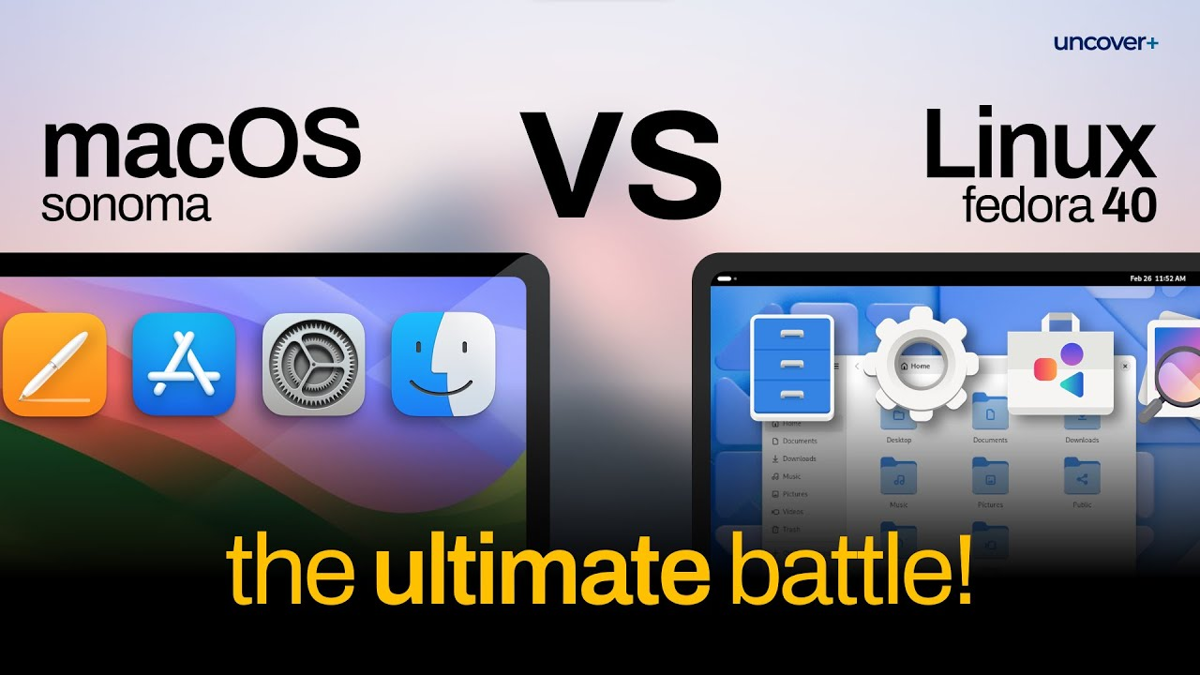Here is an alternative Piped link(s):
https://piped.video/watch?v=iSg_Phk30FU
Piped is a privacy-respecting open-source alternative frontend to YouTube.
I’m open-source; check me out at GitHub.
As someone who had to help coworkers with Windows, Mac and Linux problems one of the main problems of macOS is the fact that you have to use the clumsy GUI for so many things and that the Unix-like underpinnings are badly maintained and outdated so many systems have several versions of the same tool installed in various locations (OS-, Homebrew-, MacPorts- or whatever other package manager of the day versions).
I’ve been macOS user for past decade. I’ve switch to Linux a year ago and the first thing I did when I tried Gnome was to switch to KDE. I like how Gnome tries to mimic macOS but it’s still has long way ahead. Gnome was really good on a touch device but I kept hitting the wall with small quirks and eventually I switched to KDE. I know it’s unpopular opinion but I find macOS UI superior to both Gnome and KDE.
everyone has their preferences, and maybe it could also have something to do with you being so used to the macOS ui that anything else feels weird or wrong in a way?
Fwiw i have almost exactly the same feeling going from gnome to macos, sure its polished but it goes out of its way to make anything even slightly complicated incredibly difficult. So yeah im pretty sure its mostly familiarity.
Just because Gnome has a top panel doesn’t mean it tried to copy MacOSX. Gnome tried to copy phone UIs (that have a top panel), not Mac or Windows. And that was the reason why many disliked Gnome, in fact. It seems that it’s optimizing for tablets and phones, while it’s running on desktops.
It’s more than just that; it’s the dock, it’s the application list’s look, it’s the large rounded corners on everything, it’s the icon style… All of it
As a regular user of both, I’m able to accomplish custom stuff faster with Linux, but Mac is pretty hands off once you get it set up. That said, it’s a garbage OS out of the box. It’s 2024 and it doesn’t even have windows snapping or back button support. You have to install and configure 3rd party tools to make it behave like something created in the last two decades. I’m pretty sure Apple doesn’t give a shit about their Mac OS anymore, since most of their money comes from iOS and store purchases/subscriptions.
That’s because Microsoft has patented window snapping. Third party apps are still there because they aren’t worth chasing.
I mean gnome and kde both have it so that doesnt feel correct for why macos doesnt.
If true, presumably that gnome and kde don’t believe in the software patent but Apple doesn’t want to try its luck and risk getting in a lawsuit.
(That said, they’re not exactly short of lawyers for a lawsuit… Maybe it’s in their interest to uphold the principle of software patents?)
Gnome and KDE had this feature LONG before Microsoft, so they have prior art to prove it’s an invalid patent
How was the patent approved if it already existed tf.
MacOS is like taking an athlete (Linux), dressing it up as a K-pop band member and tying it to a post so they can only move in a specific way and sing the same song.
Why would anyone want that when you can have the pure, raw performance and stamina of the athele and make with them whatever you’d like?
Yes, but with FreeBSD instead of linux
Yes, *nix
@exanime @boredsquirrel ehh macOS has really polished software. It can also run a lot of the open source software Linux gets. Media seems better on it. Rogue Amoeba makes some legit stuff. But it’s more or less tied to the hardware. If it were open I’d run Linux on it and im hoping Asahi gets us there. macOS also a bit more user friendly focused. 🤷🏾♂️
Gnome’s Nautilus is a long way away from being Finder. It certainly trying very hard, and there are some things I like about Nautilus more than I like about Finder, but Finder has a lot of polish that is missing from Nautilus.
That said, I look forward to The development of Nautilus and all of the improvements that will bring.
Finder? Polished? Even compared to Windows Explorer, Finder is terrible.
Now do kde
KDE is okay out of the box, there are like 5 things I normally change from the defaults. It has tons of powerful apps (unlike GNOME?) Like KDENLive, Kate, etc.
GNOME on the other hand has tons of circle apps, with GIMP and Inkscape being the big players.
KDE connect made communicating with the couple people I know who still use SMS bearable
You can use gconnect on gnome
Gsconnect just works for me
Mind to send a screenshot?
Of my messages and contact numbers? Not doing that
But its easy to find, just click the 3 bars next to the connected device and select SMS messages. KDE connect requires the app installed on the device to pair
Using Spectacle you can pixelate areas lol
Don’t pixelate. Just black out. There are de-pixelation technologies that can work if you know the font.
I think that was about blur, the pixels are so big that shouldnt work.
Anything is better than Mac… I hate how every time I try to push the green circle in the top left it now goes into full screen mode (if you don’t hold option every single time). Who the fuck wants full screen mode?
That one feature is honestly enough to use anything else. It didn’t used to be this way… But Apple has been screwing up their products for over a decade now.
We are polar opposites; I almost never want something not in fullscreen, hah. I’ve been using a mac for work for a bit over a year now and hate it.
Not to mention it is the most broken and slow desktop I have ever used
Can you change these colored circles to symbols? Red/green are horrible, I can mostly not differetiate them
Somehow I never considered that, MacOS’ stupid stoplight buttons aren’t particularly accessible, are they?
No they arent
they change to symbols when hovering, i don’t think they have a a11y setting for them :/
Wow apple, great job!
Are you red-green colorblind?
Yes. Pretty common among men, a trait from their mothers as it lies on the X chromosome. Most women dont have it, as they have a healthy one and it is recessive.
You can change them to grey circles.
I hope this is a joke
It’s a nice aesthetic choice in macos. They got rid of the icons, I always thought the order was clear. It’s like a car clutch closes the engine from the wheels, brake slows the car (minimise) and accelerator maximises.
I think the windows layout makes more sense, also used on Android, ChromeOS, KDE, LXQt, XFCE, Budgie, Mate, Ubuntu GNOME, Cosmic-Epoch, …
And still every one of them still has the symbols displayed.
They changed that to appeal to Windows users, people who were raised on Windows are absolutely obsessed with full screening everything for some reason
Tiling window manager users: nervous glance
I think Gnome wins as I have it. But I would take the vanilla macos shell (not the underlying OS, just the shell) over vanilla Gnome.
I really enjoy the “maximize windows go to their own workspace” thing that macOS does, it combines really nice with swiping workspaces with the trackpad.
There’s a gnome extension that mimics this but it’s kinda buggy and feels like a hack.
Oh gawd, I hate that (sorry 😅). But so long as it was just an option, even a default one, that would be fine with me.
Yes an option is best! Currently I have it with an extension although it’s kinda broken
I know not everyone likes it either. I only like it on my laptop, where I use the trackpad to switch between workspaces. It’s more clunky on a desktop
There are some gaps in this video owing to the guy not knowing some different keyboard shortcuts in macOS and just assuming they don’t exist.
I’d say macOS is still more consistent than Linux but it certainly peaked in Snow Leopard.
Wtf why are people downvoting this.
some people need to grow up lol
KDE echo chamber
I use KDE but GNOME is cool too lol.
Btw it is pronounced with a G.
You will never make me pronounce the G. Never!
Wait, you don’t pronounce the G? So it’s like… “NOM-NOM-NOM”?

LOL. Yes, but add an E at the end. Like this::