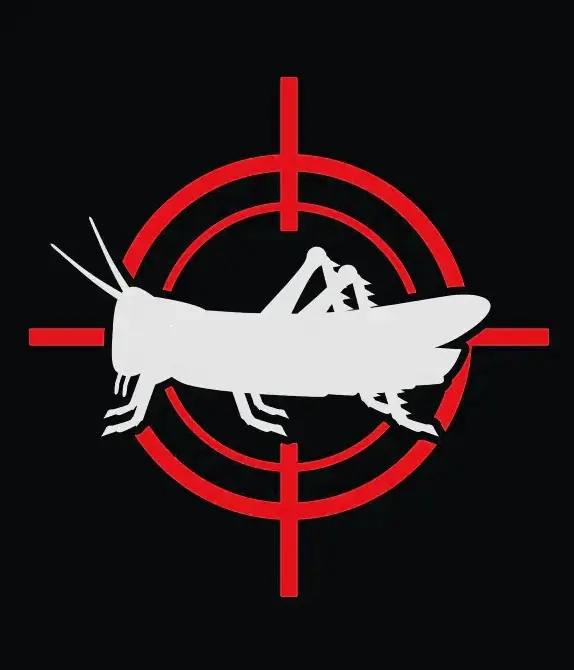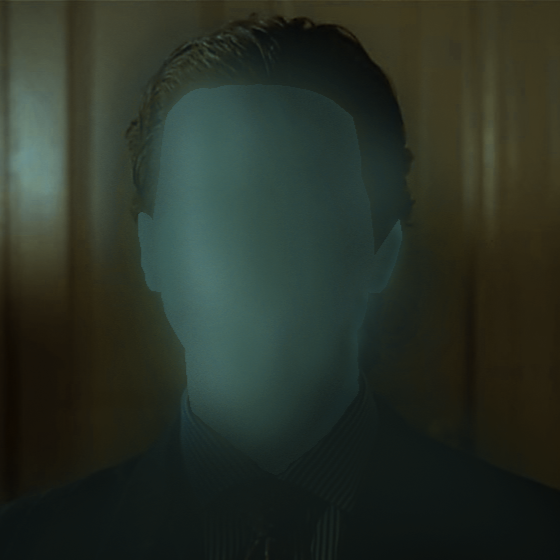So a bunch of people in this subreddit told me that uTorrent was trash and to switch to QBitTorrent.
I didn’t think much of it. How could one be so much better than the other? They’re both just torrent downloaders.
Holy shit was I wrong. I don’t even really understand what is happening, but downloading torrents on QBitTorrent is so, so, so much faster and I don’t even understand how.
A movie downloads in basically seconds compared to 10 or 20 minutes on uTorrent.
Why is this? What is this magic? What makes QBitTorrent so much faster?
I have had the same experience switching from deluge to qbittorrrent. It’s like, another world.
I don’t know if uTorrent does ratelimit torrents someway (they shouldn’t be by theory), but it being adware is enough of a result to switch to another torrent client.
I’m more of a fan of Deluge, but alternatives like qBittorrent / Transmission are solid choices.
Trasmission never worked well for me, on the other hand qBittorrent did the job perfectly.
Utorrent kind of went really downhill and sold itself. Nobody should ever use utorrent anymore
https://www.youtube.com/watch?v=1-VEB4NLGMM
Tldr; bittorrent bought out utorrent and started putting ads in the client
Here is an alternative Piped link(s):
https://www.piped.video/watch?v=GS6uWKCO_S8
Piped is a privacy-respecting open-source alternative frontend to YouTube.
I’m open-source; check me out at GitHub.
I do miss that really detailed block download page, but that’s only cos I’d watch it instead of doing something useful with my life.
uTorrent has been down the shitter for over a decade now, I wouldn’t be surprised if the download speed was throttled without a pro subscription. It could also be a difference in how the applications discover seeds, or how much CPU time or memory is allocated to downloads.
As a general rule, if an application is full of anti-features, it tends to have better, usually FOSS, alternatives.
And alternativeto.net is the place to find them alternatives
I switch from uTorrent to qBittorrent when Ninite dropped it. I wasn’t aware that uTorrent had become aware, and Ninite had my back. I trust those guys with the selection of softwares they offer.
I’m assuming you mean you were using one of the older, “safe” versions of uTorrent. But yeah, the technology has updated. It’s better.
qbittorrent also has better theme support in my opinion. Dracula theme is even available for both the local client and WebUI server client: https://draculatheme.com/qbittorrent
uTorrent is adware
Ever since uTorrent started mining on users computers, ive been on QBT
Is it still being updated? I ran from it when I knew Transmission and Qbittorrent were a thing.
UT has been garbage for some time. I reckon the data it uses to send your info back to them and to load ads, bogs down the network, especially on slower networks. The last time I used it, there were also graphical artifacts all over. Qbit on the other hand, is much cleaner and simpler to use, and it doesnt add any unwanted network traffic, which is why it’s probably faster
uTorrent doesn’t play well in the landscape of the modern bittorrent protocol. It’s also adware, infringes upon your privacy, and is a malware risk.
qBittorrent is my client of choice, but other popular and great clients are Deluge (only up to ~500 torrents), transmission, and rtorrent (on Linux). There’s other clients as well but YMMV, especially if you do any private tracker usage.
Agrred, QBT and Deluge are great options
Ya, my only issue with Deluge is after ~500 torrents it starts to slow. I’m on private trackers, so I always tend to have ~2,000 torrents seeding at once. For my particular usecase, it simply becomes too slow and bogged down to be viable.
Granted, I’ve not used Deluge in some 2 or 3 years; maybe they improved process handling since then? I’d love to be corrected if so.
Hmm, not sure. Ive been on deluge for a while but ive used QBT before. Might be time to benchmark again
If you do, I’d be interested to hear results. Deluge’s plugins are nice and it’s easy to make your own. If it wasn’t for the performance issues, I’d likely still be there.
There are a handful of features that I really like with qbittorrent but there were plugins I can’t find replacements for from Deluge:
- having items deleted after meeting seeding requirements, as *arr auto imports, but having exceptions for private trackers
- the above without having the *arr stack have a permanent warning
- auto adding public default trackers to any public torrent
I’ve switched back and forth a few times and I run them side by side but let deluge take the reins of most of it because I have it set up to be hands off with the above.
If anyone knows how I can set up qbt the same way that would be great though
auto adding public default trackers to any public torrent
qB already has that, see Tools / Options / BitTorrent / “Automatically add these trackers to new downloads”
I don’t use that feature but it seems to be there.
The third should be possible with this maintained fork:
qbit_manage
Beautiful! Thanks so much
QBittorrent has been my torrent Client for 4/5 years at this point, never having problems. It works on my Steam Deck too (Arch).
I tried grabbing Qbit and all I could find was malware. I used to be so so good at navigating all this stuff and stopped to stream for a little. ☹️
The official website with downloads is the first hit on Google…
sudo apt install qbittorrent
sudo pacman -S qbittorrent
flatpak install org.qbittorrent.qBittorrent
You were probably using the wrong version of utorrent.
I think you need something like 1.6. No adware, no malware, just works fast and easy.