

You wouldn’t be first who asks this. There are attempts and instructions how to do this, step by step. But I’m not confident enough to recommend any of those. Maybe they are outdated or your machine requires some setup which is not covered. I do not recommend doing this, but if you have no time to setup a new OS from scratch, then at least make a backup before attempting any of this.
I would ask those on the official EndeavourOS forum, which is active and helpful: https://forum.endeavouros.com/







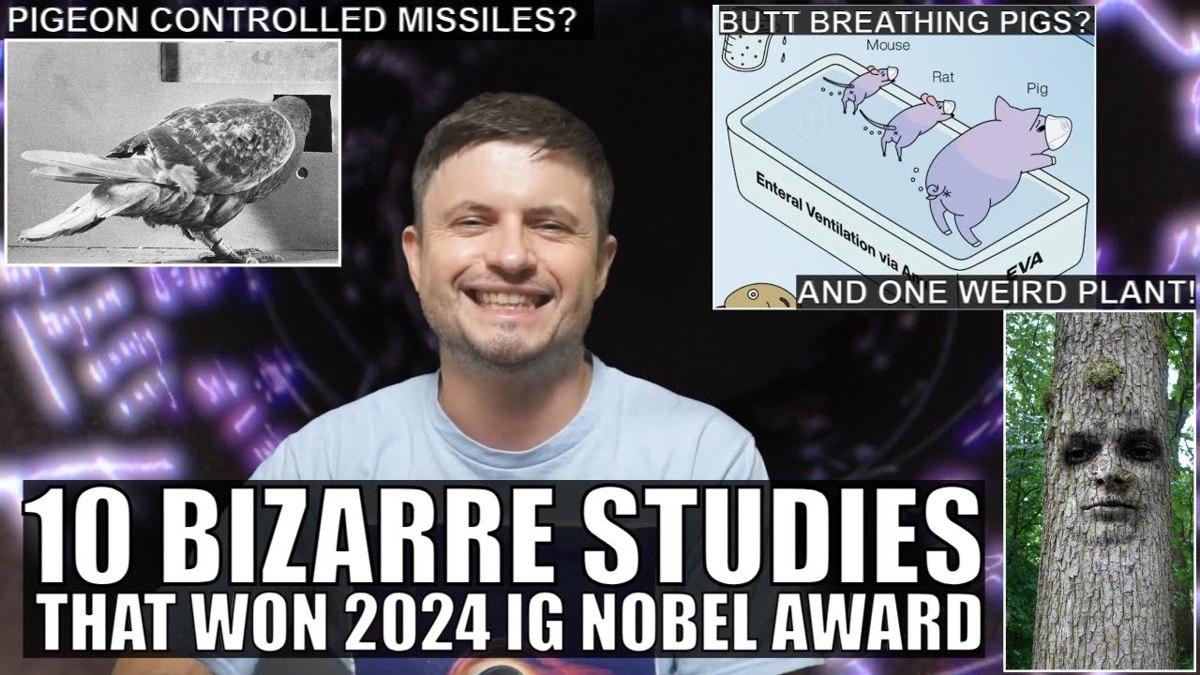


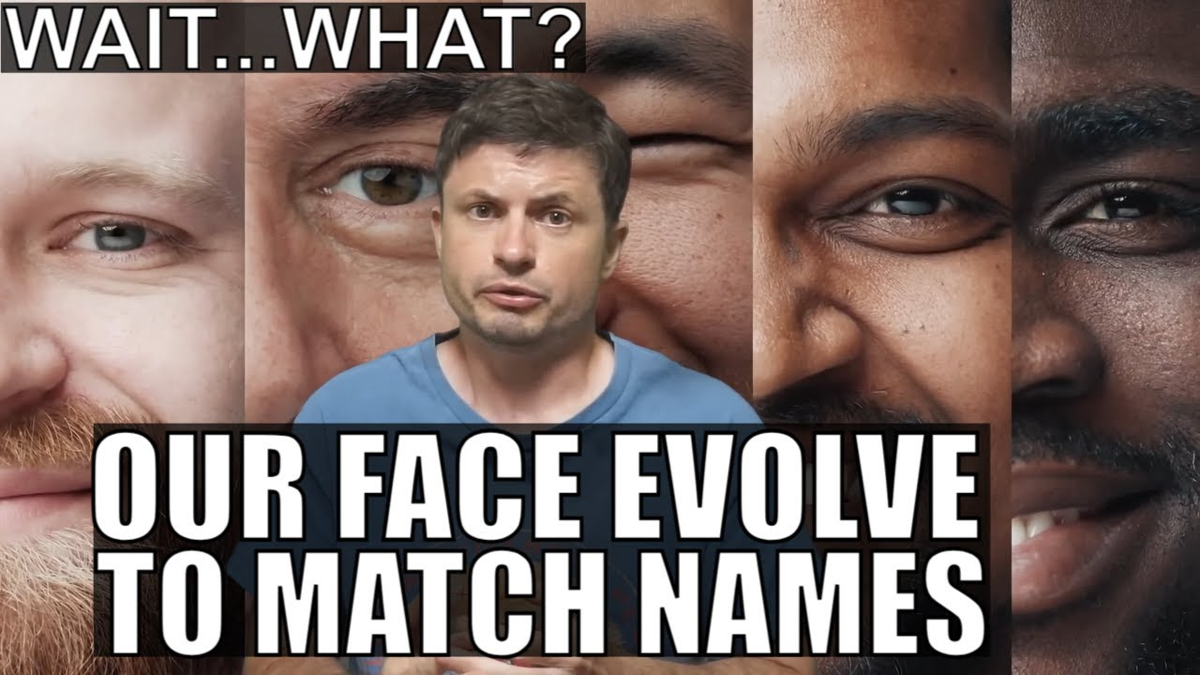

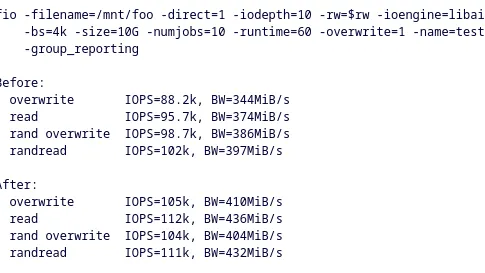

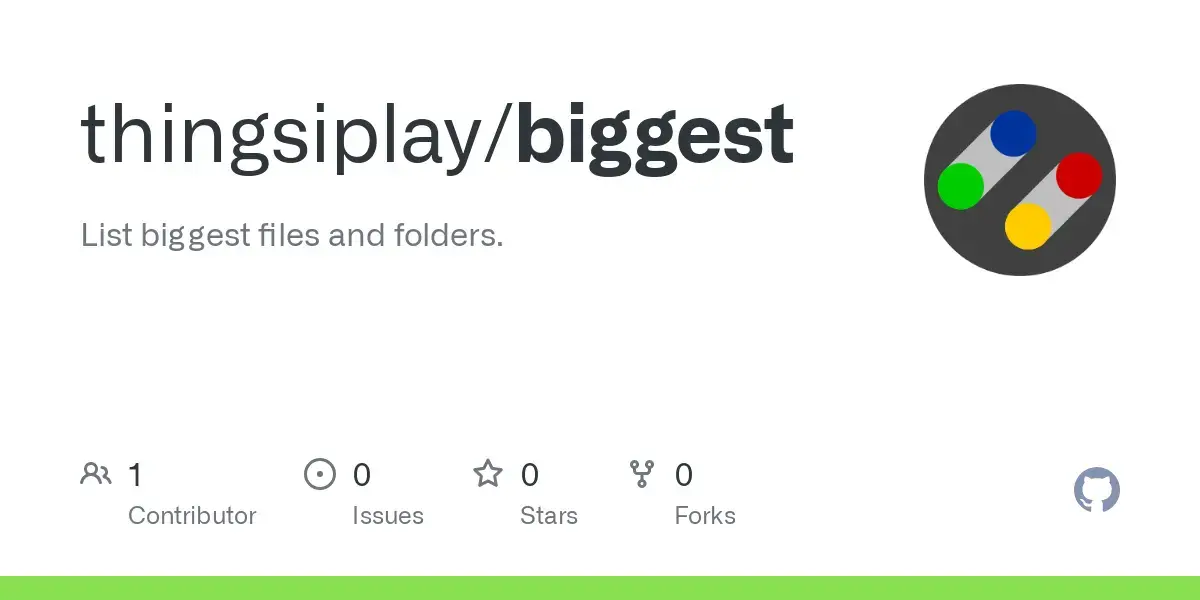


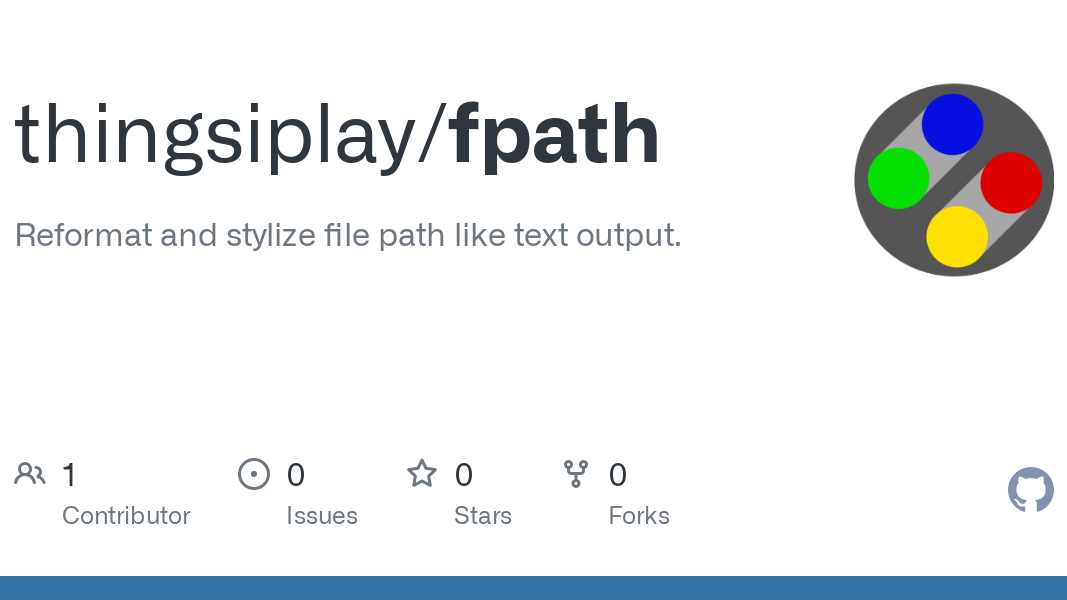
Making them die by Ai instead by human doesn’t help anybody.