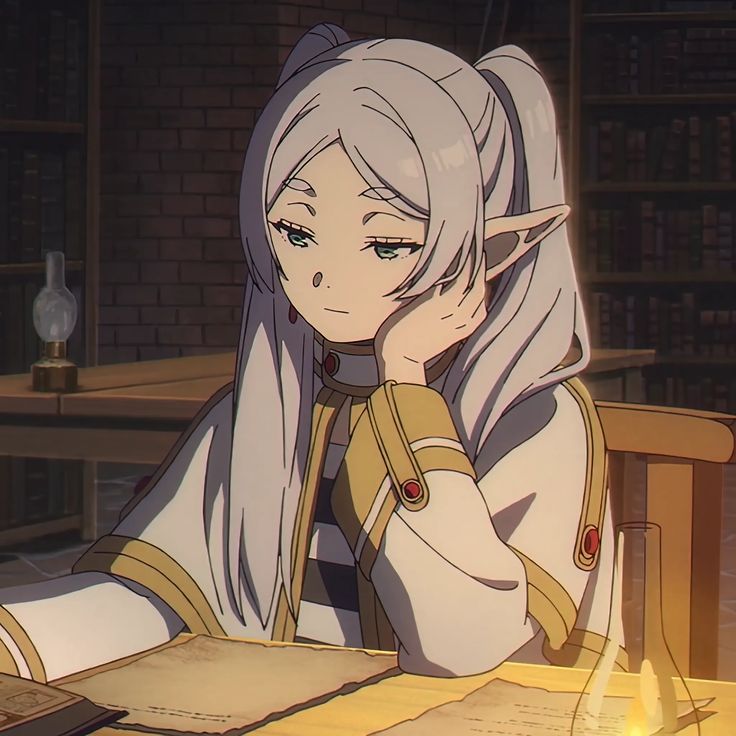tell me the most ass over backward shit you do to keep your system chugging?
here’s mine:
sway struggles with my dual monitors, when my screen powers off and back on it causes sway to crash.
system service ‘switch-to-tty1.service’
[Unit]
Description=Switch to tty1 on resume
After=suspend.target
[Service]
Type=simple
ExecStart=/usr/local/bin/switch-to-tty1.sh
[Install]
WantedBy=suspend.target
‘switch-to-tty1.service’ executes ‘/usr/local/bin/switch-to-tty1.sh’ and send user to tty1
#!/bin/bash
# Switch to tty1
chvt 1
.bashrc login from tty1 then kicks user to tty2 and logs out tty1.
if [[ "$(tty)" == "/dev/tty1" ]]; then
chvt 2
logout
fi
also tty2 is blocked from keyboard inputs (Alt+Ctrl+F2) so its a somewhat secure lock-screen which on sway lock-screen aren’t great.
intel won’t allow its linux drivers to work above wifi 4 speeds in ap mode, so i created a kvm virtual windows machine with pci pass through on the wifi nic plus ip masquerade and now i’m getting wifi 6 speeds in ap mode.
Oh god, this is horrible. I beg you to find a better solution 🙏
it’s horrible in more ways that you would expect and what other solutions exist with intel wifi hardware in ap mode on linux?
I think NDISwrapper is still maintained for issues like this.
i wasn’t aware that you could use ndiswrapper on an access point; i’ll look into it.
UPDATE: googles says that you can’t do this because ndiswrapper uses windows drivers that don’t support ap mode.
The kludge wins. 😅
this is beautiful
it’s a pita every time something goes wrong; it works well most of the time, but it also REALLY sucks sometimes.
Lots of laptops just use a removable m.2 wifi card. Have you considered replacing it with something thats properly supported? I know hardware costs money but not that much probably.
It’s not a laptop; it’s a mini desktop that I obtained to serve as a wifi router; storage server; firewall; VPN; media server; remote file storage; and my cat’s favorite warm napping surface.
the wifi nic is embedded on the motherboard and it was chosen since it included a high gain antenna; among other qualities.
Wifi works fine if you use it in ordinary client mode w full Linux support and the hardware is capable of fully supporting ap mode in older Linux kernels; it’s just that Intel decided remove higher speed ap mode support in the latest versions of the driver to force people to buy thier more expensive wifi nics.
Ah okay thats the one kind of device where there is nothing you can really do true.
it’s an ordinary desktop; the screwiness is introduced by intel’s decision to remove ap capability from its recent drivers.
This is the real solution, just stop using the built in stuff and free yourself
It’s not a laptop and the hardware is fully capable of ap mode support in it’s older iteration of drivers; Intel made the decision to remove that capability in the recent versions of the driver.
My control key was broken, but I found that when I used an app and held down the space bar key, the CPU would get abnormally hot.
So I wrote an Emacs interrupt to interpret a rapid CPU rise as “press the control button”.
Unfortunately the dev pushed an update that broke space bar heating, which broke my workflow. I opened a bug report about it, though…
deleted by creator
How the fuck…
Other way around.
That’s horrifying.
Hey, my setup works for me! Just add an option to enable CPU overheating in the next update!
Just think how many children are holding down spacebar to keep warm in the winter. We need to keep this feature around.
This is an absolute winner IMHO. I’m imagining all the hotkeys that are accidentally activated when a CPU-intensive task spins up.
Wow…
It’s not real, it’s an xkcd joke
My mother uses some software that runs in the browser for her shop. It can print out receipts and scan items. To do these things it has a small “sattelite” application that runs on the system and interacts with the printer and scanner. This software only runs on Windows and Linux doesn’t have drivers for the scanner.
When I switched her over to Linux and found this out in the process I wanted to stop, give up and install windows.
But then I had a stupid idea. I could run the sattelite program in a Windows VM and pass through the USB devices for receipt printer and scanner. The webapp uses requests to localhost:9998 to communicate with the sattelite so I set up a apache server that proxies these requests into the VM. I also prevented the VM from acessing the Interner so Windows doesn’t update and screw everything up.
And it works. It has been in use for a week now and I’ve heard no complaints. I’m just praying to god it doesn’t break
At least getting a snapshot of the Windows VM should be simple. And since it doesn’t connect to the internet and doesn’t update, restore should be quick and relatively easy.
Create a script to send important data records (if you need that for taxes or inventory data etc) as a nightly routine, that way you have a consistent database for any important records.
Then just create a restore point. If it breaks in 2 weeks, then you just relaunch it and know that it’s going to kill itself in 2 weeks. A simple restart to that restore point solves everything.
Sounds 100% functional to me!
I wonder if the windows docker image could be of use?
Is there such a thing as a windows docker image that doesn’t run Linux on Windows?
I saw a reference to it the other day but didn’t look further, it looks like the windows docker image can only run as athe same os as the base release
Ah right, useless.
I like to use
unclutterto hide my mouse pointer after a few seconds without being moved.Now, the thing is, it doesn’t just visually hide the cursor, it actually removes it, so UI elements triggered by hovering disappear. Sometimes that’s great, other times it’s infurriating, like when reading a tooltip or menu.
I mostly use a touchpad, and so I developed a habit to wiggle my finger while I’m intentionally hovering something, so that there was enough mouse movement for
unclutterto not remove my pointer.Then I found a setting for the jitter threshold of the touchpad. Basically, with the threshold on, it ignores tiny movements, because the hardware reports finger wiggling, even if you hold your finger perfectly still. Which is perfect for me to turn off.
Now when I have my finger on the touchpad, it automatically wiggles and allows me to read hover elements. If I take my finger off, it stops wiggling and removes the cursor.
It’s almost like someone designed an OS with touchpads in mind, rather than them being an afterthought.thats really cool actually
That reminds me of this
Everything here reminds everyone of that.
What is
unclutter?Uh, well, I kind of already wrote most of what there’s to say in the comment above, it hides your mouse pointer when you don’t move it for a few seconds.
In most distros, it’s available as the
unclutterpackage, directly from the repos. On Debian-based systems, the package you want is calledunclutter-xfixes.https://wiki.archlinux.org/title/Unclutter
It is built for X11 and won’t work on Wayland.
But KDE recently shipped a built-in feature as part of Plasma 6.1 (a Desktop Effect called “Hide Cursor”), which also works very nicely. That one does not cause hover elements to disappear.
I think this one beats them all.
My home server keeps a few services up, including an instance of Jitsi Meet. The server runs nixos and the nixos package for jitsi is incomplete to say the least and doesn’t even support authentication, so I use the docker-compose version and I have a script that runs periodically to keep it updated. So far so good, right? Well, no.
Because the server is at home, I have a dynamic external IP address, so I have to use a DDNS provider, but jitsi doesn’t expect this and uses a stun server at startup to determine the public IP of the server once, so if my connection goes down or is restarted and the IP changes, jitsi needs to be restarted or it won’t work anymore.
The solution?
- My router runs OpenWrt, so I am able to run a script that checks for external IP changes. When a change is detected, it uses SSH to connect to my server to restart jitsi
- Because I don’t want the router to just be able to run any command, I created a jitsi-restart user that has no shell
- When the router tries to log in with its pubkey, sshd creates a file called restartasap in the jitsi folder and closes the connection
- On the server, there’s a systemd unit running a script as the jitsi user that periodically checks for that file, and if it exists it deletes it and restarts jitsi
I’ve been running this setup since mid 2020 and I expect this to continue until IPv6 becomes the norm.
So… There’s no plans to decommission it, ever?
why not just run the IP check script on the box jitsi is on? a quick google gave me this:
dig +short myip.opendns.com .opendns.comand this:wget -q -O - checkip.dyndns.org | sed -e 's/.\*Current IP Address: //' -e 's/<.\*$//'I already had a script on the router that I used to notify me of network outages, IP changes, keep the DDNS updated, etc. and I thought it was easier to just add a couple lines to that
Valid!
Couldn’t it be possible to set a script that restarts jitsi as that user’s login shell?
The jitsi user is a system user so it can’t login even if you set a key for it. Besides, I wouldn’t risk it anyway since that user is in the docker group, if it gets compromised somehow, the attacker would have very high privileges.
This certainly isn’t of the same caliber as some of these other comments, but I found it to be fitting to the topic.
Last year I was having problems getting the game stellaris working on arch. (I use bazzite now, btw) My solution was the following:
- download the game via steam.
- switch it to use proton
- switch it back to linux version
- use the terminal to make the entire game folder read-only, so that steam couldn’t touch the game anymore and screw it up.
- add the exicutable to PATH
- start the game via terminal
If any one of those step was left out, it didn’t work. I’m no linux expert, so I didn’t have the skills to actuality find the real problem.
I… What? Why does that work? How did you figure this out?
Blind trial and error, mostly. Making the game folder read-only was the real “duct-tape” part, it occued to me to do that after steam kept “updating” the game and breaking my solution.
Even when Proton doesn’t work, it still somehow works.
Magic.
Indeed. Proton for the win yet again.
I duct taped a Raspberry Pi to the back of a television once. Does that count?
I personally like this, so as far as I’m concerned, yes.
I duct taped a RPi4 to the back of a Motorola Lapdock and used custom cables to make the combo into the worst laptop ever. If yours counts, mine does too. This is what the Lapdock looks like:

Tbh I’ve always wanted to do this
It’s good for bragging rights, but a u2955 Celeron Chromebook is better value for money.
I have an old laptop running some basic services.
I have taken it apart before to replace the hard drive with an SSD, but I never replaced the dead CMOS battery because you have to literally completely disassemble it to get at the battery.
So I have a cronjob that runs on startup to change the system clock to the right time-zone.
Debian (and Ubuntu) has the package “fake-hwclock”. I’m sure other distros do too.
Periodically saves the time info to disk and resets the clock with it on boot.
I have a folder full of scripts tied to aliases that fix various things when they go wonky, and I’ve long since forgotten what any of them do. I just know if
xxxapp stops working, I typefix_xxxinto the terminal and then it does a bunch of stuff and then it works again lol.Also I have a bunch of aliases tied to common tasks, like
e1= reboot,e2= shutdown etc. I have no idea where that habit came from.Edit: ALSO, just the general mish-mash of apps. I won’t have anything to do with Snaps, but the rest of it is an unholy combination of native apps, things from the AUR, flatpaks, Appimages, Docker containers and wine setups, mostly (but not all) in Bottles.
I dare you to try
grep -Irn aliasin your home dir.I’m not even sure what that would do! Presumably list every time the word alias appears in every file across the whole home directory or something like that?
Rtfm!
No, seriously, -I avoids binaries, -r recursively, -n print matching file and line number.
Alright, I’m gonna try it and see how long this takes!
edit: about 8 minutes. Not as spectacular as I’d hoped lol
If you have games there, yeah. Ripgrep is way faster. But grep is good enough in most cases.
Btw, did you find your aliases?
I did! I know where they are and which scripts they point to, but as for going into the scripts and trying to remember what they’re actually doing… I’ll get to it some day lol
now im really curious about that
xxxapp…
I had to use unity game engine for one of my assignments for school, but unity wouldn’t generate files needed for the language server unless I set the code editor to vscode. I fixed this by creating a bash script with the path
/usr/bin/codethat opensneoviminkonsole.#!/usr/bin/env bash konsole -e "nvim $@"based
Had a Centos VM that kept slipping time. Every week it would loose about 30min. No amount of NTP syncing got the time correct until manual intervention.
Msp couldn’t work it out, couldn’t rebuild the server for infrastructure reasons, and only that server had the issue. The other 3 VMs on that host were fine.Cron job on one server took it current time, sshed to the dodgy server and configured the correct time.
I’m using Gentoo with systemd and a customized kernel, and additionally I have the
/usrpartition LUKS encrypted. Because/usris absolutely essential for systemd to function, I configured dracut to make a specially crafted initrd which activates the luks lvm and prompts for the password to decrypt and mount/usron startup before systemd init tries to run.About a year or two ago, some update to dracut or some other dependency (assumption) caused the dracut generated initrd’s to kernel panic. After multiple days of troubleshooting, I discovered that just copying forward an older initrd in
/bootand naming it to match the new kernel, e.g.initramfs-6.6.38-gentoo.img, allows the system to boot normally .So, my Gentoo is booting a kernel
6.6.somethingwith a ramdisk generated in the5.9kernel era. I am dreading the day when this behavior breaks and I can no longer update my kernel 😳I can hear the ticking…
BZ2-ing up a terabyte of zeroes (back when a TB was more than people commonly had, then zipping that file up together with another file, to bypass virus scanners in emails that prevent emailing .exe files.
I’ve also seen a self-referential .zip file somewhere that contains itself.
A zip quine? That’s genius
An old (now decommissioned) notebook of mine had a broken headphone jack. I didn’t have BT headphones then. Audio output worked technically but the detection whether headphones were plugged in or not did no longer work.
I wrote a very short amixer script to force unmute the jack, set the volume to 50 or so percent and set the speaker volume to 0% but not “mute” state. I could then use my wired headphones again.
sssd didn’t work well with my company’s AD server, which would cause repeated authentication failures until I restarted sssd. I rigged up a bash script which would restart sssd any time xscreensaver logged an auth fail.